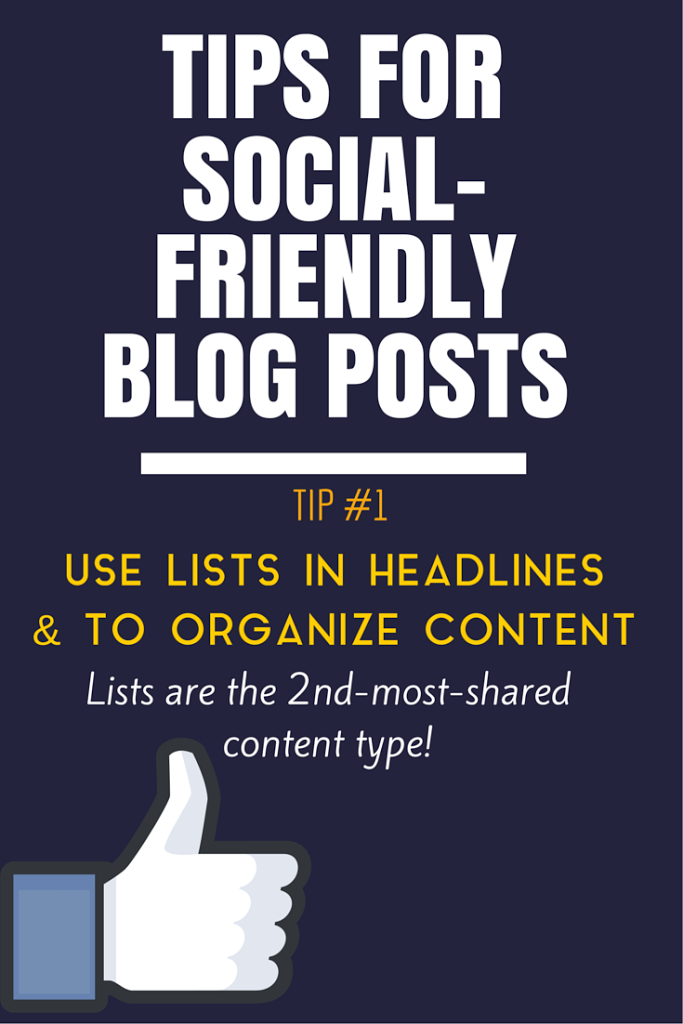 I’m going to get very meta and write a blog post about writing a blog post. However, there’s a blog post, and then there’s a socially-optimized blog post.
I’m going to get very meta and write a blog post about writing a blog post. However, there’s a blog post, and then there’s a socially-optimized blog post.
There’s the standard wisdom, which bears repeat mention. Write about what you know. Be conversational, not preachy. If it’s not helpful or enlightening, don’t write it. Evoke some kind of emotion. (Humor, anger, excitement, an ah-ha! moment.) Spell check. Use proper grammar and sentence structure.
However, if you want to have your blog post (or LinkedIn post) be social-media-friendly, here are some extra insights.
1. Socially-optimized blog tip #1. Use lists, and craft your headline around them. <Click here to Tweet this tidbit.>
See my headline for this post? It’s 3 tips. Maybe you write about 5 pet peeves about resumes. Or 7 great gifts for social media geeks. There’s a reason David Letterman has a top 10 list every week on his show. Lists are a great way to organize blog content, and they’re also highly shareable.
While writing this post, I saw an article about a study BuzzSumo performed, and they found that lists are the second-most shared content, only behind infographics. It’s nice to know that data backs experience. 🙂
2. Socially-optimized blog tip #2. Allow readers to share your blog content in bite-sized bits as well as the whole shebang. <Click here to Tweet this tidbit.>
So we’ve said that using lists is a great way to organize and display content. It’s also a great way to break up your thoughts into 140-character shares. (Perfect for Twitter.) There’s this great site called Click To Tweet. You type in the message you want to share (in this case, the list item) and it gives you a link. Use the handy embed code or WordPress plugin for your post, and boom! Easy sharing.
(This is an excerpt of a post written on LinkedIn Publisher. View the full post here.)
