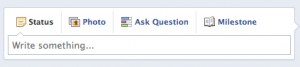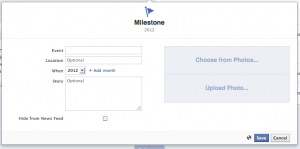In my last post, I spoke about probably the most visual part of the new Facebook Timeline, the cover image, and what it should look like.
In my last post, I spoke about probably the most visual part of the new Facebook Timeline, the cover image, and what it should look like.
The next big step to getting your Facebook Timeline in order before launch on March 30 (or publishing it sooneer) is to add your company’s history – which Facebook calls “milestones.” This is the fun part!
Spend some time and make an outline of your company’s history. When was the company founded? When was your first sale? Has your company won any awards? Participated in any big events? Released any cool new gadgets? Write them all down. Then dig through your photos and find those all-important images to go with these events.
The first thing Facebook makes you do is enter the date the company was “born.” You have to enter that information before you can enter any of the milestones. You can chose to have the wording say when the company was born, founded, started or opened – whichever fits your brand message – or your sense of whimsy – best.
Now that this first piece of information is on your page, you can add the rest of your milestones.
You’ll notice in the status bar area there is now an option for Milestone. Click that, and a new window will open. On personal pages with the Facebook Timeline, there are different milestone options, like “Got Married” or “Got a cat.” However, with company pages – at least for now – there’s just one kind of milestone. There’s a text box to enter what the milestone is – like “Launched the iWidget 5000.” Then you select the date that milestone happened – you can select just the year, but it’s better if you can select the month and day as well. Then, there’s a text box that allows you to write more detail about that event.
You’ll also want to add a photo if you can – photos have much more prominence in the new Facebook Timeline layout, and for people scrolling through to look at your history, it makes those milestones POP! You can either choose a photo that you have already uploaded to your Facebook page, or you can upload a new one.
You’ll also notice a little check box at the bottom that says “Hide from News Feed.” It’s important to note that each time you add a milestone to your page, if you don’t check this box, it has the potential to show up in your fans’ news feeds. There are pluses and minuses to this. If you’re planning on adding 20 milestones to your page, you might want to check this box on all but the most important 2-3 milestones. Otherwise, you’re going to annoy your fan base. Though I will say that the President of the United States did not check this box (or his social media team didn’t) and many new milestones showed up in my news feed. If it’s good for the Prez . . . Just think it through first.
I just read an article today that indicated that companies with a history that begin prior to 1800 couldn’t add milestones before then. Facebook is now going to allow you to have a history back to the year 1000. If your company brand image allows for a little fun, I’d enter something for the year 1000 – something like “my founder’s 20 times great grandfather built a fire in a cave, thus instilling an entrepreneurial drive in our lineage.”
More Timeline tips to come!