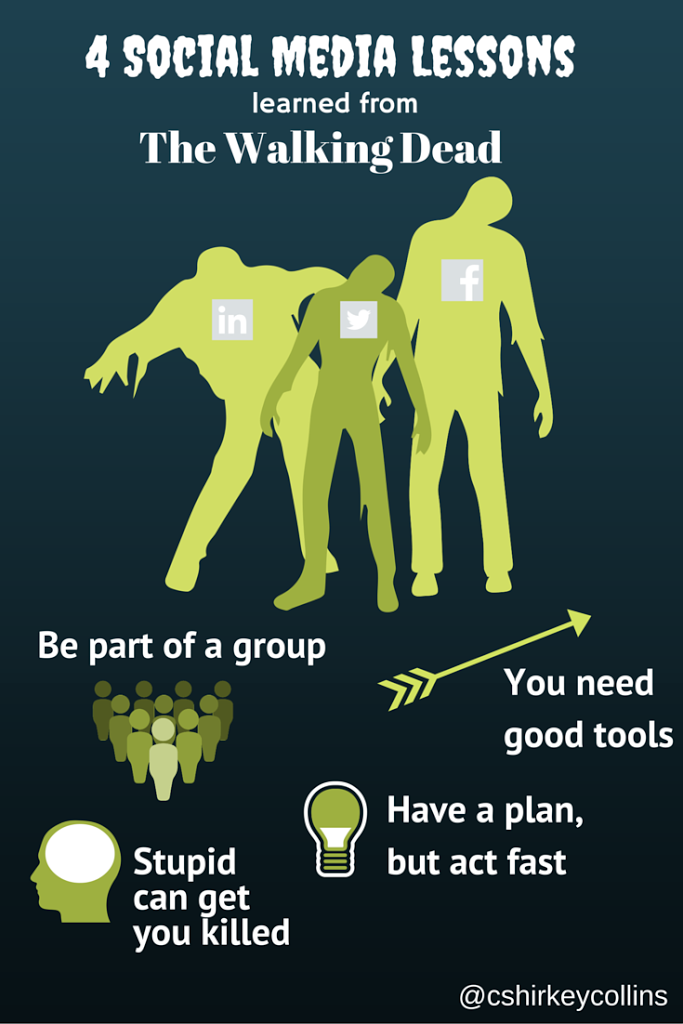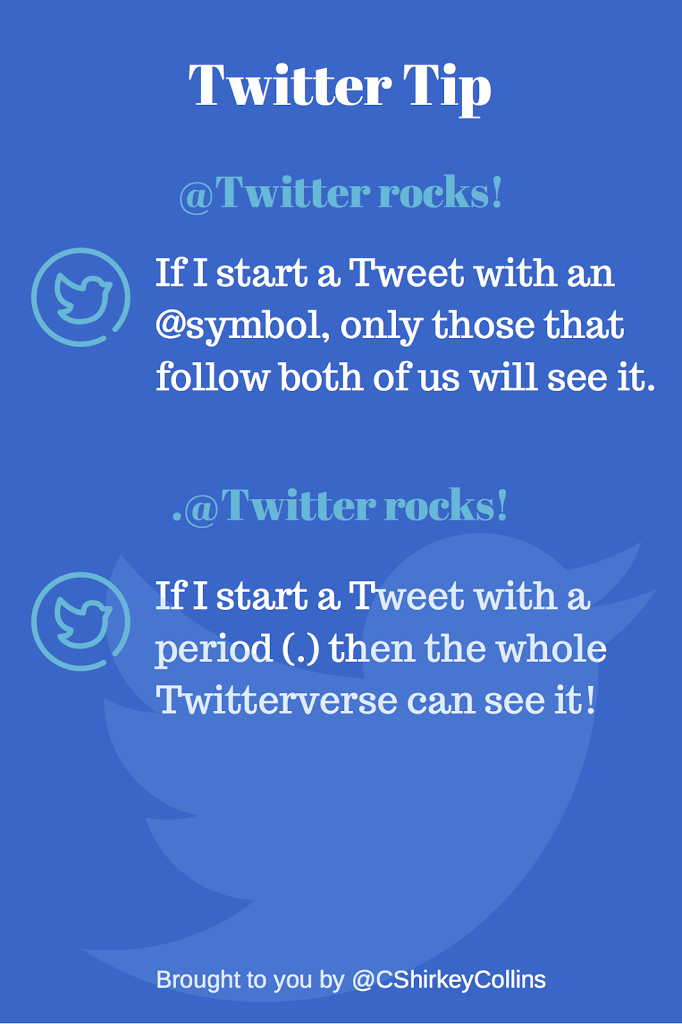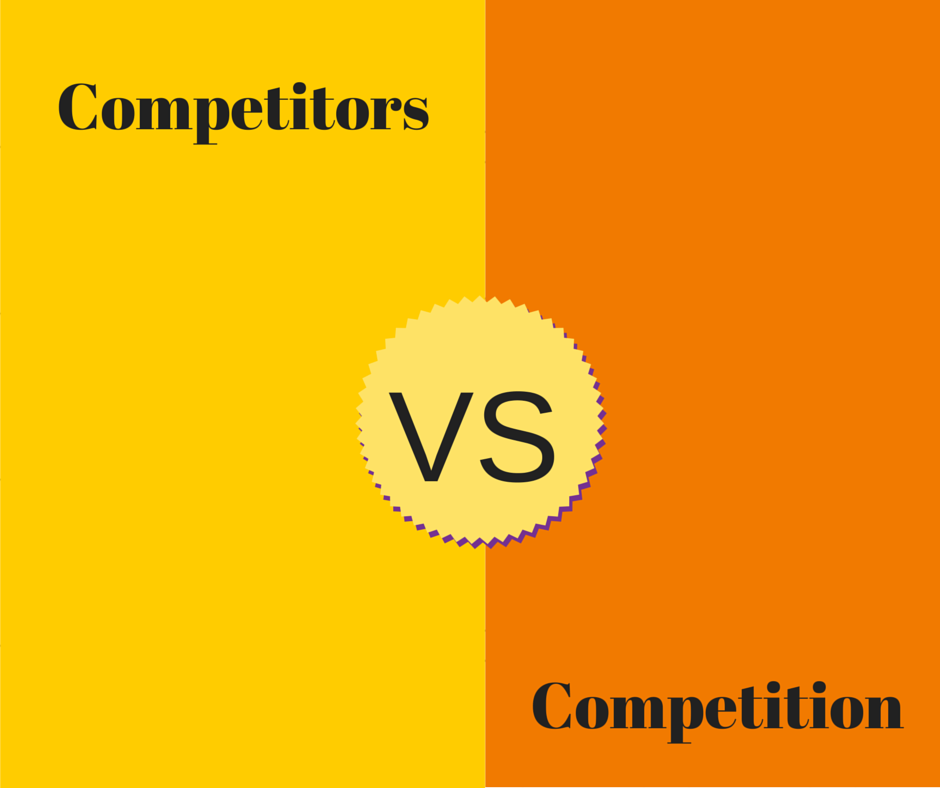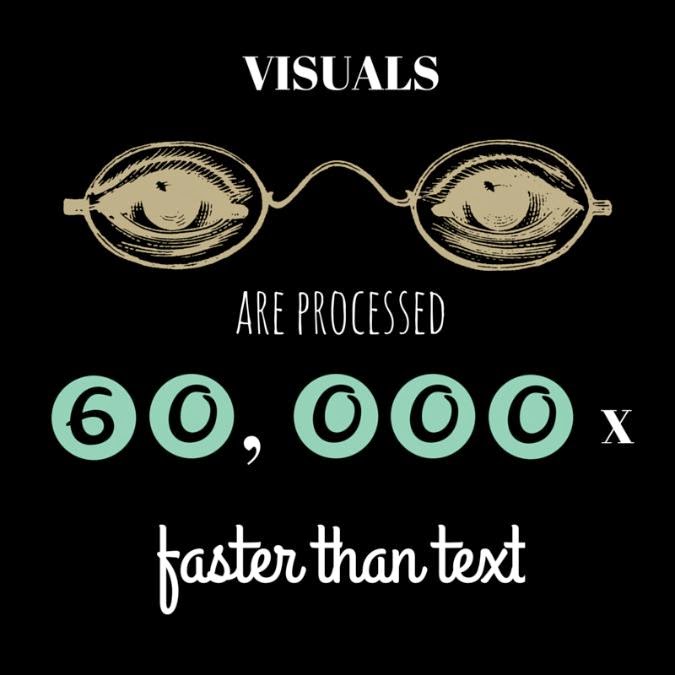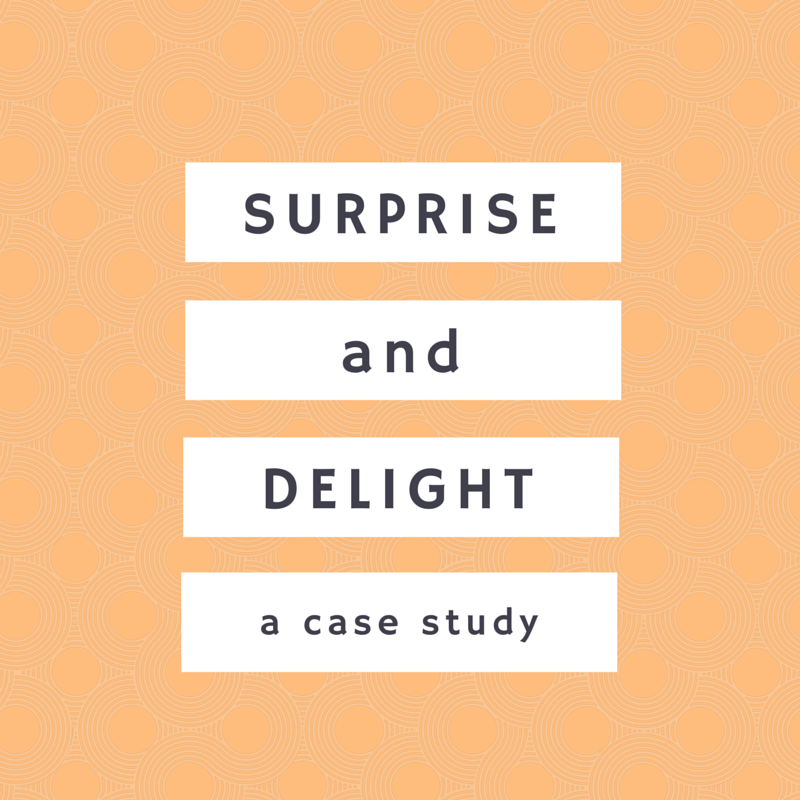AMC’s The Walking Dead has trained an entire fan base on how to prepare for the possibility of the zombie apocalypse. First, keep calm and call Daryl. 🙂 But seriously, those same survival tactics can help you survive a possible social media-pocalypse. Preparedness is key.
1. Be a part of a group. There’s protection in numbers when the zombies come a’ chompin’. Social media can be a cruel, cruel world, too, and you’re going to need support. Surrounding yourself with strong social media folks/friends can go a long way to surviving out there.
One of the best ways to find your people is through Twitter chats. There are several social media Twitter chats I can recommend, but the ones I try to block my calendar for are #BufferChat on Wednesdays at Noon EST and #CmgrChat on Wednesdays at 2 p.m. EST.
There are other ways to group yourself with smart social folks. LinkedIn groups can offer a great way to get involved, as can Google+ groups. For example, I just joined a G+ group for Pinterest, and already have 2 new tips to try!
2. You’re going to need good tools/weapons. Without a good sword/knife/arrow you don’t stand a chance against the Walkers. The same goes for social — you can’t make a dent out there in the social media sphere if you don’t have the right tools. Just as each character on the show has their weapon of choice, social media tools are a personal decision, but there are a couple I can recommend.
- Canva – While it’s in Beta and can still be glitchy, it’s a life-saver when it comes to creating social-friendly and professional images for your posts on the fly. Maybe you don’t have a designer, or you need something, like, NOW! Canva is key, and makes it easy for those of us with little to no design ability.
- TweetDeck – I couldn’t keep my Twitter feed organized on my laptop without it. Web-based and easy to use, it allows me to set up columns based on follower lists, hashtags, @mentions, whatever. It’s like having an organized closet, you can see everything at a quick glance. They really need a mobile version, but there are some mobile apps that do the same thing. Sadly, none make me as Tweet happy as TweetDeck.
3. Have a plan, but be ready to act fast. In case of the zombie apocalypse, it’s important to have a plan. Where will you run? Who will you find first? Every social media person should also have a crisis plan. What happens when something like the Boston Marathon bombings go down, and you have a paid Tweet targeting Boston? Knowing what do to in an emergency in social can save you time and a lot of bad PR.
More than that, it’s important to have a daily social media plan. A calendar if you will. Know what you’re posting, when you’re posting it, and how you plan to post. This helps keep you organized in case of those emergencies, but it also allows you to see above the day to day into the overall strategy.
That’s not to say, however, that you shouldn’t be flexible. When the zombies start groaning in the direction of your escape route, you may need to change your plan. Some of the best social media opportunities (Oreo’s Superbowl “You can still dunk in the dark” Tweet, for example) happen when you’re paying attention and adjusting on the fly. Having a bigger plan in place can help you take advantage of those opportunities.
4. Stupid stuff gets you killed. Just when you think you’ve got the zombies figured out, you get complacent, and forget to check and make sure someone sufficiently stabbed a dead in the head, and BOOM! you get bit. Social media world is the same. You can never be complacent, you can never rest on your laurels. It’s a dog-eat-dog social media world out there, and things are always changing. Algorithms change, tools change, new platforms emerge.
Here are just a few examples of stupid stuff that gets you killed in social.
- Not thinking through your hashtags. Possibly the most famous fail was Susan Boyle’s album launch party. Hashtag # Susanalbumparty. (Caps in hashtags are allowed, folks.)
- Forgetting that you don’t own your social message, your fans do. Think you can pay for social recommendations and get away with it? Think you can talk about your product amidst a scandal and not address it?
- Letting interns manage your social account just because they’re GenY. Social media marketing is a skill, just like coding or engineering. It’s just that people think that having a Twitter handle makes you an expert. Yeah, no.
Personally, I know I’m no match for the zombie apocalypse, and no matter how much Walking Dead you watch, you’re probably in the same boat. But these social media tips can get you through the day-to-day struggle in social.