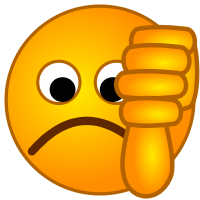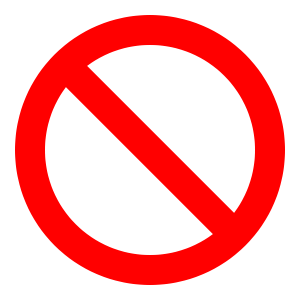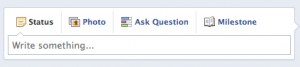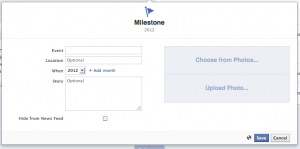A funny thing happened on the way to the Interwebs . . .
I recently left a Google review for a moving company that totally disappointed on a recent interstate move. I thought the review was absolutely fair – and I also thought it was anonymous. I suppose that from some of the information I gave in the review (the state we moved from and relocated to, for example) led the company to figure out who wrote it. So they contacted me.
At first, the whole interaction with the company was positive. We’re so sorry you weren’t happy. What went wrong. How can we make it better? That’s the kind of conversation that should happen within a company anytime they get a less-than-stellar review. With the understanding that the company was going to try to make things better, I put an “update” in the review and made it three stars instead of two.
But, when it came time for the company to “make it right” they hemmed and hawed. They didn’t want to change any of the claim money they paid us. They didn’t want to give us any of our deductible back. Etc.
However, they did ask this question: What dollar amount would it take to “make it right” in my mind – AND TO TAKE THE REVIEW DOWN.
That opened up a whole new can of worms. They would give me some of my money back, but only if I took the review down. I’m not crazy about my choices here. I think reviews are meant to be honest opinions so people can help other people avoid bad companies/experiences.
This goes to show the power of social. (Yes, I think online reviews, and reviews on Yelp, FourSquare, etc. are social media.) This review I left is hurting his business.
So I started to think about how I would advise a client to respond to something like this.
Look, companies are run by humans. Humans make mistakes. It happens. I really think it’s how you respond in the face of that mistake that makes the difference.
I would advise this company to post a response to my review. Since a lot of reviews ARE anonymous, and you wouldn’t have the chance to go back and change anything, a response goes a long way. I wouldn’t argue the review – this is someone’s experience. It affected them enough to make them write a review. Here are some key points.
- Apologize: Look, you can make a case, but you just come off looking like an ass. They weren’t happy, so say you’re sorry. “I’m so sorry your move wasn’t as expected.”
- State you’re intended goal: “It’s our goal to make everyone’s move as easy as possible.”
- Make a case – BUT DON’T BELITTLE THE REVIEWER: “While farming a move out to another company is standard industry practice, perhaps this wasn’t effectively communicated. I also wish that we had implicitly told you that if you had any problems on move day, to please call us. I would’ve liked to have fixed the issue then and there. That’s something that everyone should know – CALL US IMMEDIATELY if there’s a problem.”
- Explain how you’ve made a change: “Because of this problem, we’ve changed the way we communicate these things to perspective clients. Most of our customers come away happy, but we are only human, and we can always improve, and this is what we’ll do in the future. (List out the items.)
- Thank them for the review: “Thank you for helping us become a better moving company.”
- Outside of the response, really, really do something to make them feel like you’ve tried. Maybe a bit of money back would prompt a change in the review. As a matter of fact, you could suggest that they update the review.
Whatever you do, please, please don’t get into an argument with the customer. Remember, the customer is always right. Always. Even when they’re technically not. The power of a review, or word of mouth, is awesome.
And reviewers – know that you have the power to make a change. Leave honest and fair reviews – for both good and bad experiences. Clearly it makes a difference.